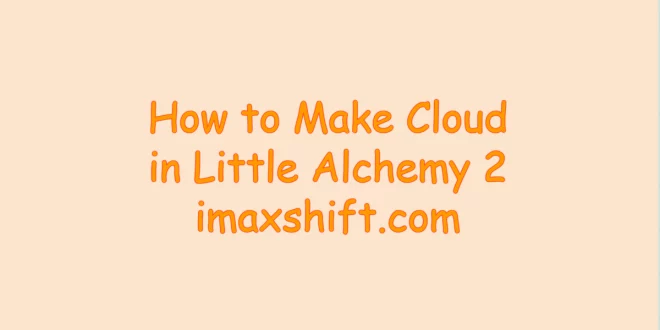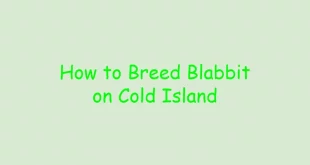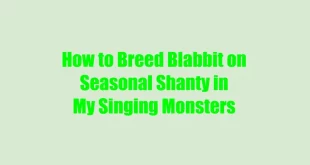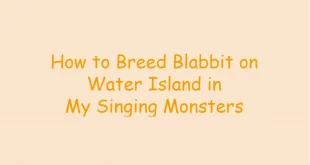Several of the alchemy-style simulation games which came before “Little Alchemy 2,” including Doodle God, Alchemy, and Little Alchemy, allowed players to simply make the Cloud element by combining the fundamental building pieces of water, fire, and air.
Also Read : How to Make a Car in Little Alchemy 2 ?
Tips on How to Make Cloud in Little Alchemy 2
Typically, someone had to create Steam before creating Cloud. “Little Alchemy 2” approaches Cloud generation in a unique way. It deals with element generation in much more sophisticated and realistic methods. So, how to make cloud in Little Alchemy 2?
To create Cloud, you must first comprehend how clouds develop in a natural way on Earth as well as how they interact with other components. When creating the Cloud element, the game provides four possible element combination choices. The simplest way is applying logical reasoning from such a planet-based perspective:
Also Read : How to Make Livestock in Little Alchemy 2 ?
1. Establish a Planetary Atmosphere
The quickest approach for creating an atmosphere in Little Alchemy 2 is to make a planet and afterwards add oxygen to the surface above it. To begin, you double the scale of earth-related elements:
- Land = Earth + Earth
- Continent = Land + Land
- Planet = Continent + Continent
When you’ve created a Planet, put the Air element upon it. Visually, the Atmosphere icon will appear as a representation of Earth with continents formed like real-world geographic places. The planet is wrapped in an atmosphere-representing bubble.
Also Read : How to Make Cheese in Little Alchemy 2 ?
2. Add Moisture to the Atmosphere
Little Alchemy 2 utilizes the same real-world logic. Just combine a moisture-related with Atmosphere element to create the Cloud element in Little Alchemy 2:
- Water + Atmosphere
- Mist + Atmosphere
If you do not even have the Mist element, then you don’t need it because Water is a fundamental element that comes with the game. To add Mist into any collection of components, you only need to mix two fundamental elements:
- Water + Air
The Mist emblem displays on the screen as a sequence of various length horizontal white lines with the text “Fog’s smaller brother, prone to hiding creatures.”
Another Way to Create a Cloud
One of the most enjoyable aspects of “Little Alchemy 2” is the ability to create components in a variety of ways utilizing elements connected with a certain element.
As previously stated, cloud formation mostly in the actual world requires more than just the atmosphere or water. People connect clouds with the sky; thus, you may create clouds in the game by utilizing the Sky element. If you don’t already got Sky, try the following combos to get it:
- Sun = Planet + Fire
- Sky = Atmosphere + Sun
After you acquire Sky, a symbol depicting a sky in gradient tones of blue and white skies and the phrase “The kingdom of clouds” shows on screen. You then just drag and drop any Water or Mist element onto it to generate Cloud. It’s worth noting that you may create a rain cloud inside the game, but there is no unique cloud element labeled “Rain Cloud.” (Game)
 Imaxshift.com : Insurance, Finance, Technology & Gadget Blog
Imaxshift.com : Insurance, Finance, Technology & Gadget Blog